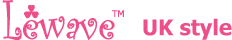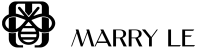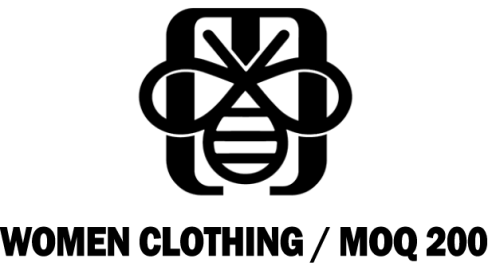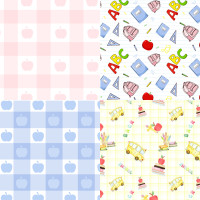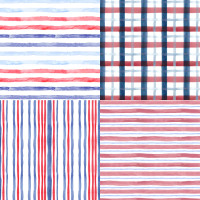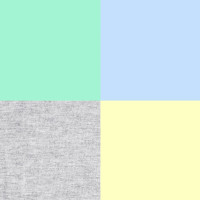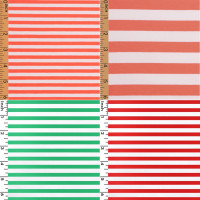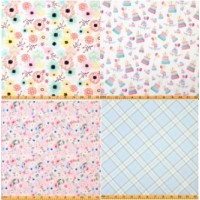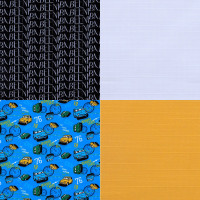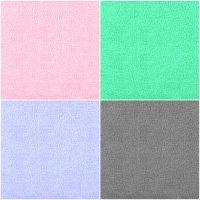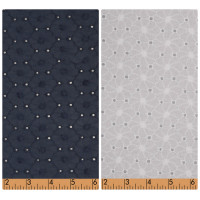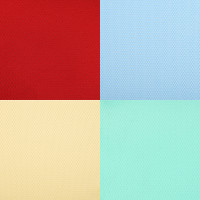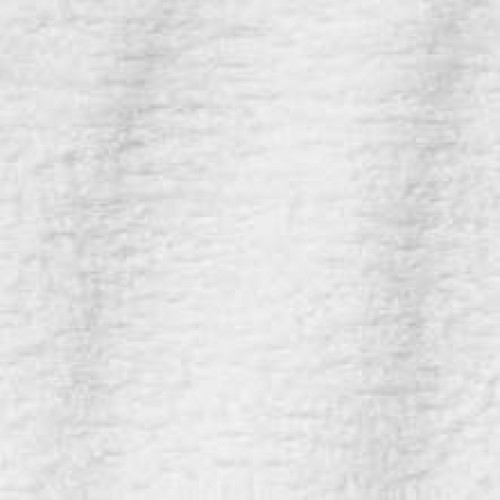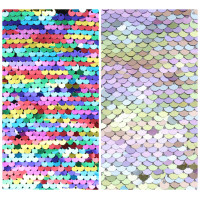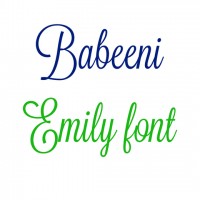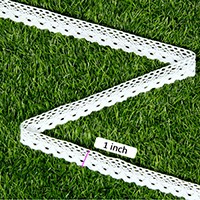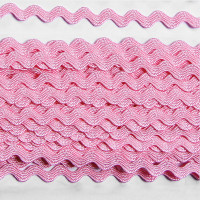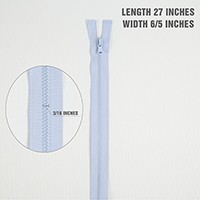How to place sample order?
STEP 1: LOGIN
Login if you are a regular customer/ register if you are a new customer
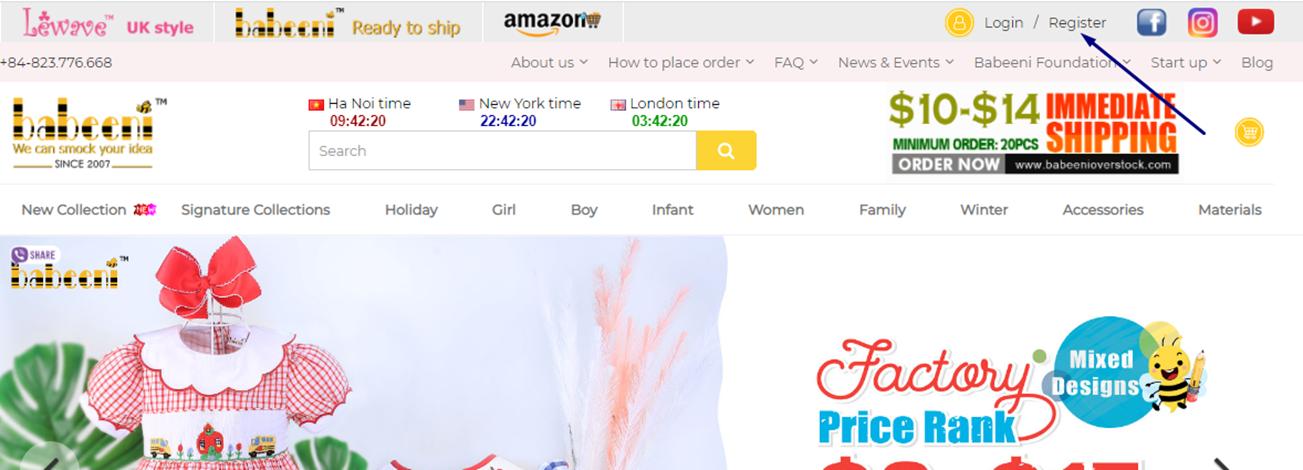
STEP 2: CHOOSE PRODUCTS
Choose products, sizes, quantity and add to your cart (Note: Maximum 10pcs of dress or sets per order)
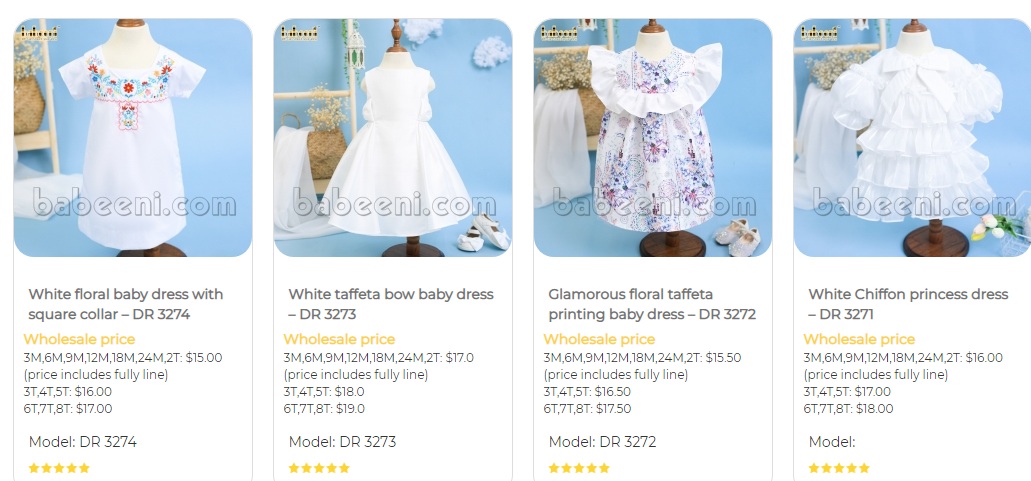

STEP 3: CHECK YOUR CART:
Here is what is inside your shopping cart. You can change the order quantity, fill in your address to estimate the shipping cost (optional), choose the delivery method, then select the preferred shipping method.
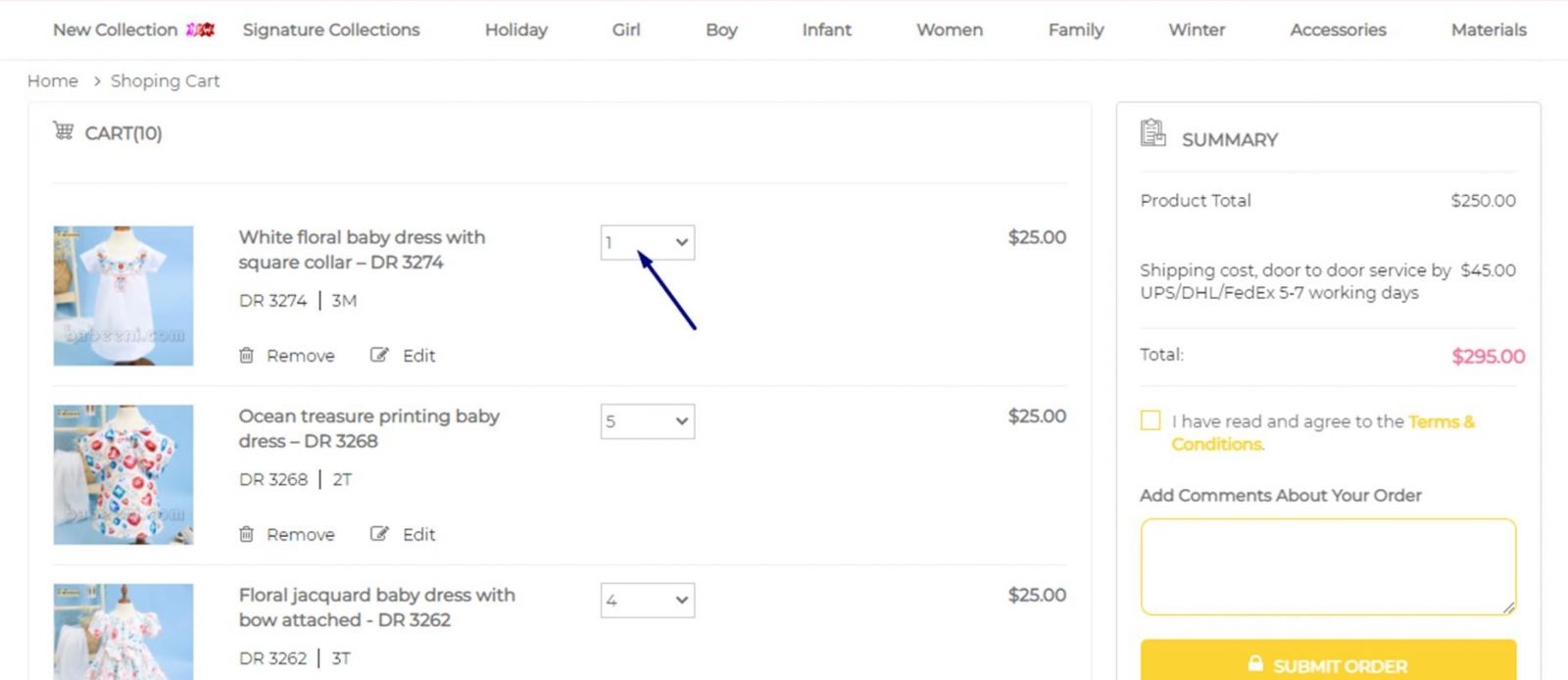
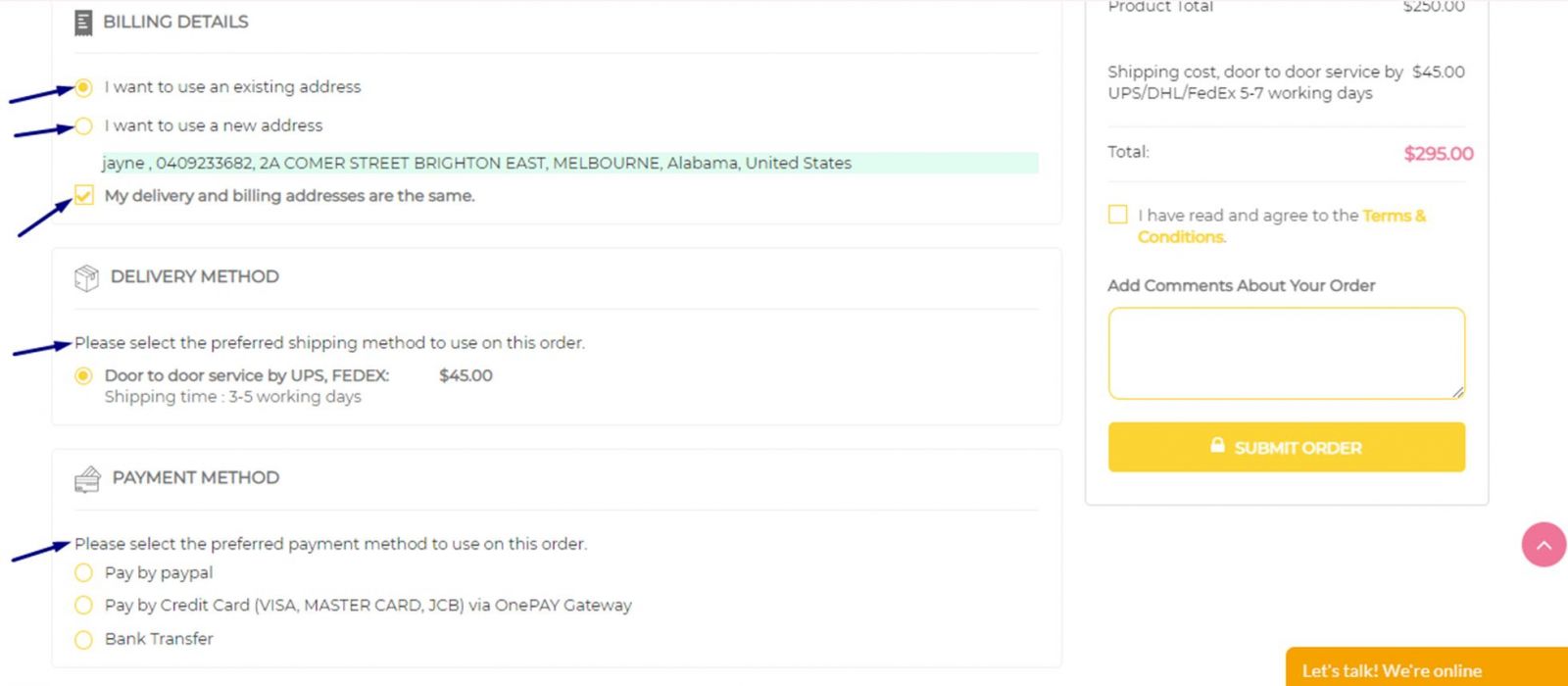
STEP 4: CHECKOUT
Check out your bag, change the order quantity if you want, check out the billing address, and choose the payment method. After that, you can add your comment (optional), and agree to the terms and conditions. If you want to add more products to carts, you can click "Continue shopping". If you satisfy with your cart, click on the "SUMMIT ORDER" button.
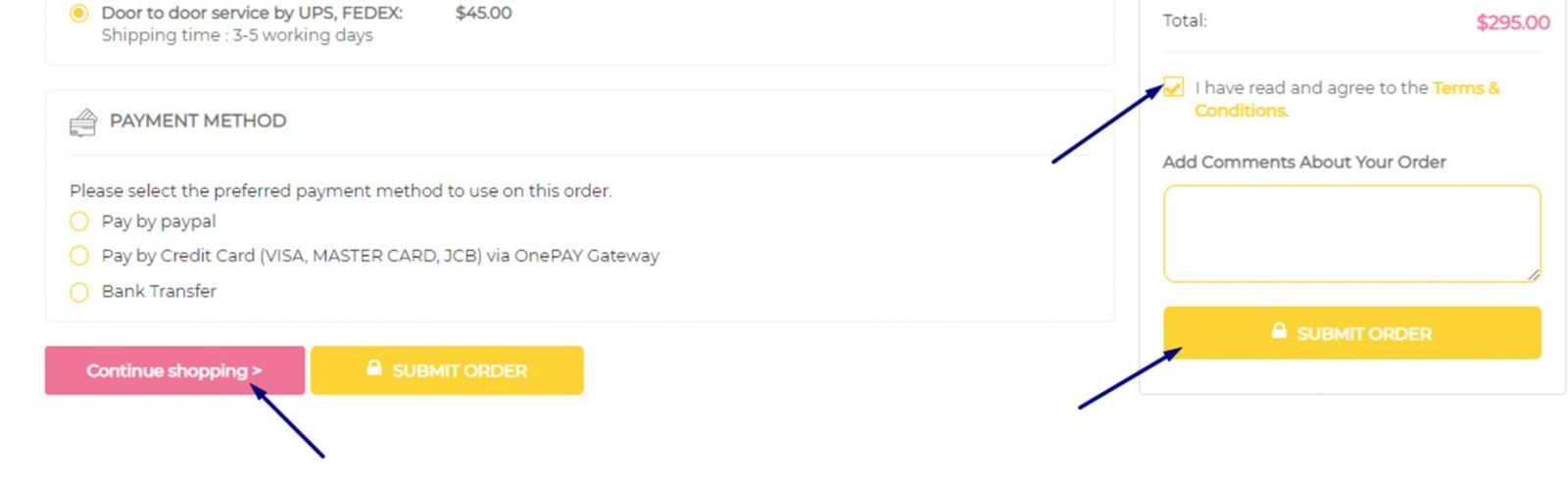
STEP 5: DO THE PAYMENT
Full fill your information about Payment
After the Summit order, you fill in your information for payment (Here is an example of a Credit card)
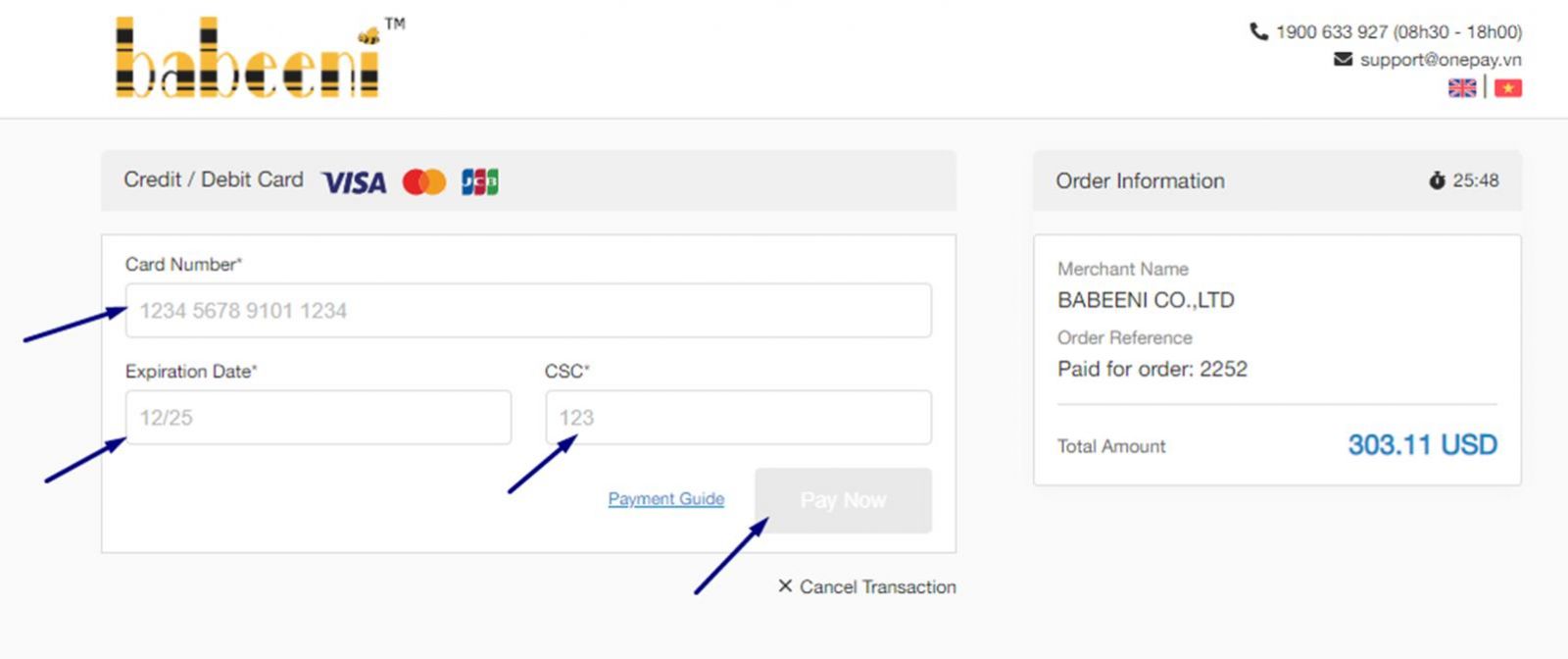 After confirming your order, you will receive a success notification for your order. At the same time, all your order information will be sent to your email address.
After confirming your order, you will receive a success notification for your order. At the same time, all your order information will be sent to your email address.
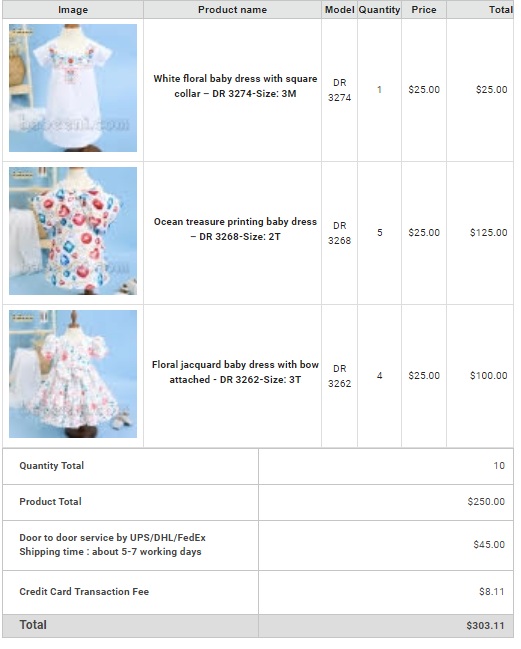
Please check your order and shipping information carefully to make sure it is correct. We will ship the product to the shipping address which you provided.
NOTES:
+/ Maximum 10pcs or sets per order and 3 sample orders per month.
+/ You can manage your activities like order history, etc by clicking the “My Account” button.
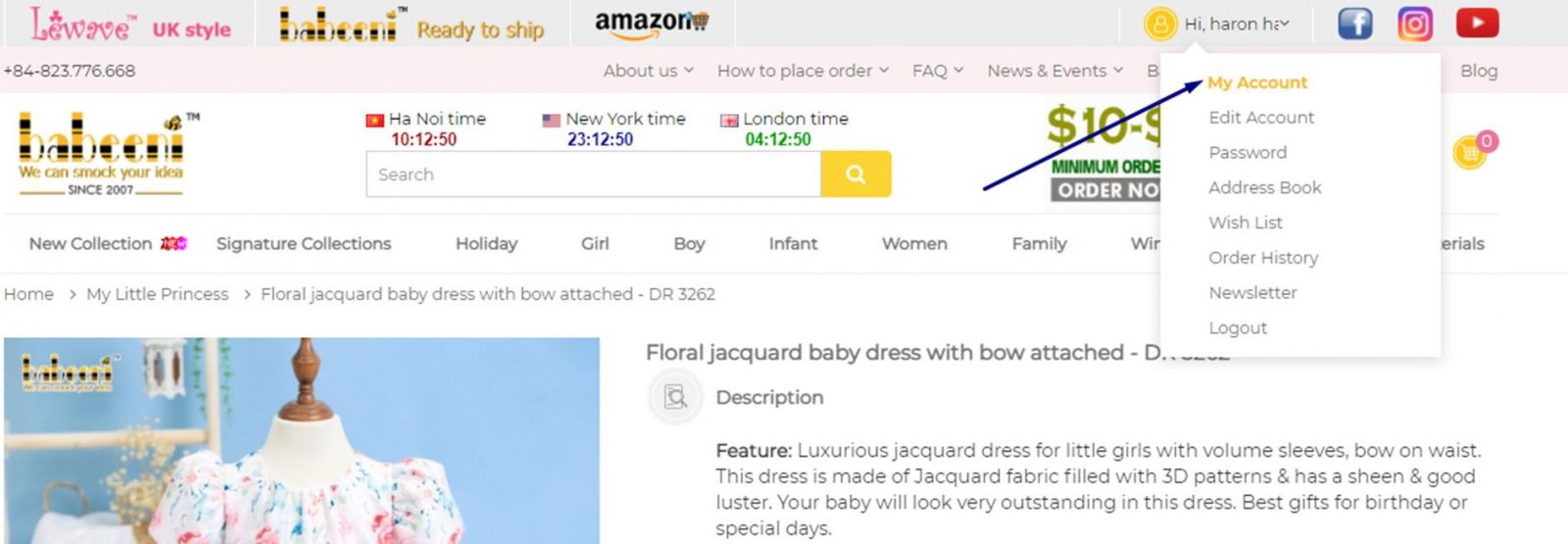
If you need any assistance, contact our supporters via email our sales team:
Ms. Haron: ha@babeeni.com
Mr. Tony: tony@babeeni.com
Ms. Tara: tara@babeeni.com
Ms. Kylie: kylie@babeeni.com
Mr. Johnny: johnny@babeeni.com
Mr. David: david@babeeni.com
Ms. Ruby: ruby@babeeni.com
Ms. Myan: myan@babeeni.com
Ms. Mary: mary@babeeni.com
Mr. Nick: nick@babeeni.com
Ms. Sam: sam@babeeni.com
Ms. Alice: alice@babeeni.com
Ms. Rita: rita@babeeni.com
Sale department's phone: 84-24-36686011 (ext: 202)
We will inform you in detail about the products of your concern via Email.
BABEENI
Here is the Video tutorial: